
Rise of Generative Engine Optimization (GEO): How Generative AI Is Reshaping Search and Marketing
Rise of Generative Engine Optimization (GEO): How Generative AI is Reshaping Search and Marketing The digital marketing industry is experiencing
Running a small business in 2025 is no easy task. Between managing day-to-day operations, keeping customers happy, and staying ahead of competitors, marketing often feels like both an opportunity and a risk.
One of the biggest questions small business owners ask is:
“Can Google Ads really work for me, or will it just eat up my money?”
The truth is, Google Ads can be the fastest way to put your business in front of people who are actively searching for your products or services. But it’s also true that many small businesses waste thousands of rupees (or dollars) on ads that never convert.
In this blog, I’ll break down not just how to start with Google Ads, but more importantly, how to avoid wasting money while doing it.

Think about your own online habits for a second. When you need a plumber, a bakery, or a digital marketing consultant, what’s the first thing you do?
You Google it.
That’s exactly why Google Ads is powerful. Unlike social media ads, where people may scroll past your promotion, Google Ads targets users who are already looking for what you sell.
A bakery can appear right when someone searches “best cakes near me.”
A law firm can show up when someone types “divorce lawyer in Delhi.”
A home service provider can appear for “AC repair 24/7 in Bangalore.”
In short: Google Ads puts you in the right place at the right time.
But here’s the catch → if you just throw money into ads without a plan, Google will happily take it, while your competitors laugh all the way to the bank.
Before we talk about what to do, let’s clear the air on what not to do.
The number one mistake small business owners make is:
Running broad, unstructured campaigns without targeting or tracking.
I’ve seen local businesses run ads targeting “all of India” when they only serve a 10 km radius. Others spend ₹20,000/month without adding a single negative keyword (blocking irrelevant searches). Some don’t even check their reports.
Result? A huge chunk of money vanishes into clicks that never turn into sales.
If you want to start Google Ads the smart way, you need to treat every rupee like an investment, not a gamble.
When asked what they want from Google Ads, many business owners say:
“I just want more leads.”
That’s too vague.
Instead, define a specific, measurable goal:
Get 50 phone calls for my plumbing service this month.
Generate 100 downloads of my eBook within 30 days.
Increase foot traffic to my bakery by 20% during weekends.
Having a clear, trackable goal makes it easier to optimize your ad spend. Without it, you’ll end up throwing money blindly.
Here’s a money-saving trick – don’t target the entire world.
If you run a dental clinic in Delhi, showing your ads in Mumbai is a waste of money.
If you sell handmade candles online, targeting people searching for “industrial wax suppliers” is irrelevant.
Google Ads lets you target by:
Location: Pinpoint your city, area, or even a 10 km radius around your shop.
Keywords: Choose words that match customer intent (more on this later).
Time of Day: Run ads only during business hours.
Devices: Focus on mobile users if most of your customers search on phones.
Smart targeting ensures your money is only spent on qualified traffic.
Keywords are the backbone of Google Ads. Choose the wrong ones, and you’ll pay for clicks from people who never buy.
Here’s the breakdown:
Broad Match Keywords: Reach a wide audience but can waste money.
Example: “shoes” → your ad may show for “horse shoes” or “DIY shoe rack.”
Phrase Match Keywords: More focused.
Example: “running shoes” → shows for “best running shoes near me.”
Exact Match Keywords: Most precise.
Example: [buy running shoes online] → only shows when users type exactly that.
💡 Pro tip: Use negative keywords to block irrelevant traffic.
Example: A premium salon can add “cheap” as a negative keyword to avoid bargain hunters.
This one step alone can save 20-30% of your budget.
Clicks are useless if they don’t lead to sales.
Your ad copy should:
✔ Highlight your unique selling point (USP) (e.g., “24/7 Service | Free Consultation”)
✔ Include a call to action (CTA) (“Call Now,” “Book Today,” “Get a Free Quote”)
✔ Match the search intent (“Emergency Plumber Near Me” should lead to a landing page with a phone number, not your homepage).
Remember: A good ad doesn’t just grab attention – it drives action.
This is where many small businesses lose money.
Imagine someone searching “AC Repair Near Me.” They click your ad and land on your homepage, which talks about your company history, team, and multiple services. Confusing, right?
Instead, they should land on a dedicated page about AC repair, with:
Clear contact info
A call button
Service details
Customer testimonials
A focused landing page can double or even triple your conversion rate, meaning fewer wasted clicks.
Here’s the golden rule: Never run Google Ads without conversion tracking.
Use:
Google Analytics → See how users behave after clicking.
Conversion Tracking → Track calls, form fills, purchases.
UTM Parameters → Measure which campaign actually delivers ROI.
If you’re not tracking results, you’ll keep guessing, and guessing = wasted money.
You don’t need ₹1,00,000/month to test Google Ads.
Start with ₹5,000–₹10,000, analyze results, and then scale the campaigns that work.
Did one keyword bring 80% of conversions? Put more budget there.
Did one location generate zero calls? Exclude it.
Did mobile clicks convert better than desktop? Adjust bids accordingly.
This way, you grow steadily without burning through cash.
One of my clients, a small bakery, was spending ₹15,000/month on Google Ads. Most of their clicks came from outside their delivery zone. Worse, their ads were showing for “cheap bread suppliers.”
We fixed it by:
Targeting only a 5 km radius
Adding negative keywords (“cheap,” “bulk supplier”)
Creating a landing page with a “Call Now” button for cake orders
Result? They cut their ad spend to ₹9,000/month but doubled their monthly cake orders.
Q1. How much should a small business spend on Google Ads?
Start with ₹5,000–₹10,000/month. Optimize first, then scale.
Q2. How long before I see results?
Usually within 2–4 weeks, depending on competition and ad quality.
Q3. Can I run ads myself or should I hire an agency?
If you’re comfortable with learning, try small campaigns yourself. But if time is limited, a professional agency can save money in the long run.
Starting Google Ads for your small business doesn’t have to mean wasting money.
If you:
✅ Set clear goals
✅ Target smartly
✅ Use the right keywords
✅ Create focused ads & landing pages
✅ Track results religiously
…you’ll not only save money but also build a steady pipeline of customers who are actively looking for you.
Think of it this way – Google Ads is like fuel. Pour it carefully into the right engine, and your business takes off. Spill it everywhere, and you’re just burning cash.
👉 Ready to grow your business online? Contact us today for a free proposal.

Rise of Generative Engine Optimization (GEO): How Generative AI is Reshaping Search and Marketing The digital marketing industry is experiencing

How to Start Google Ads for Your Small Business Without Wasting Money Running a small business in 2025 is no

From Clicks to Conversations: How AI Is Redefining the Future of Digital Marketing in 2025 From Clicks to Conversations A

10 Digital Marketing Trends Redefining 2025 and Shaping 2026 As we step deeper into the AI-driven era, digital marketing is
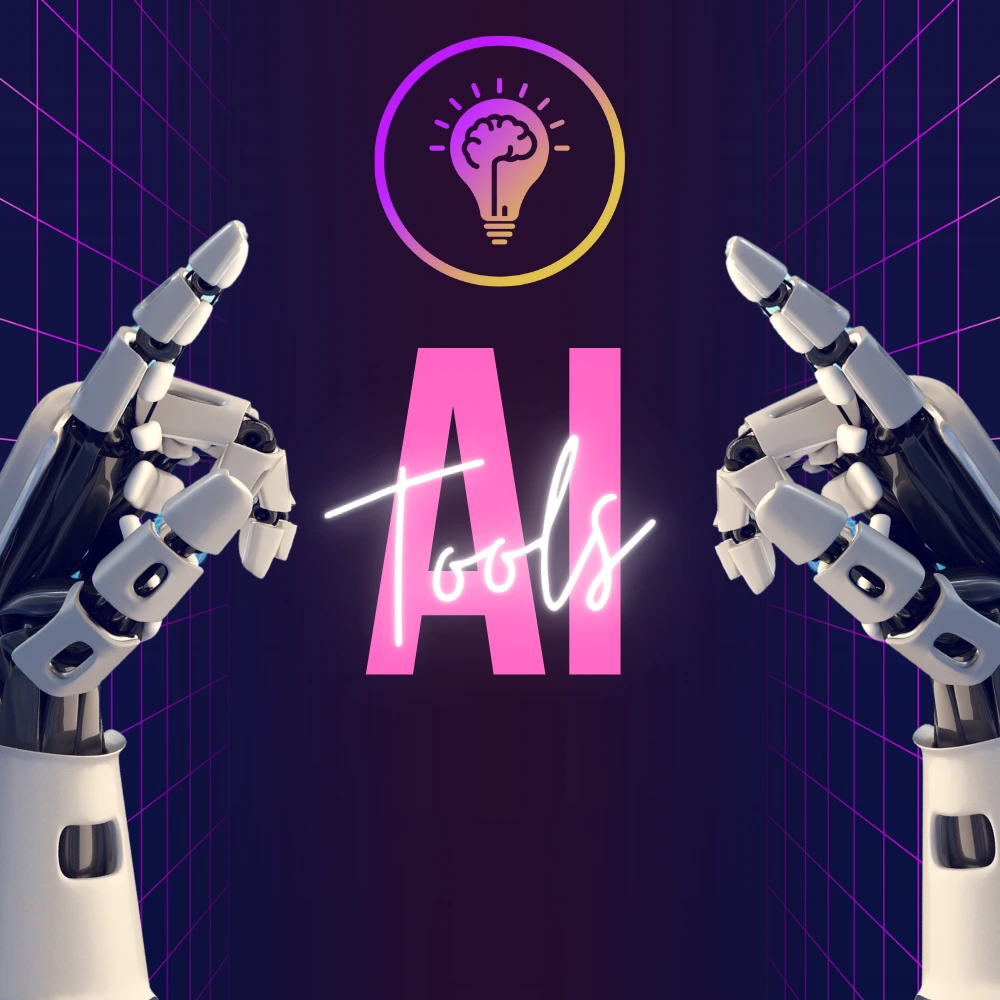
How to Use AI Tools to Supercharge Your Digital Marketing in 2025 The AI Wave in Digital Marketing The digital
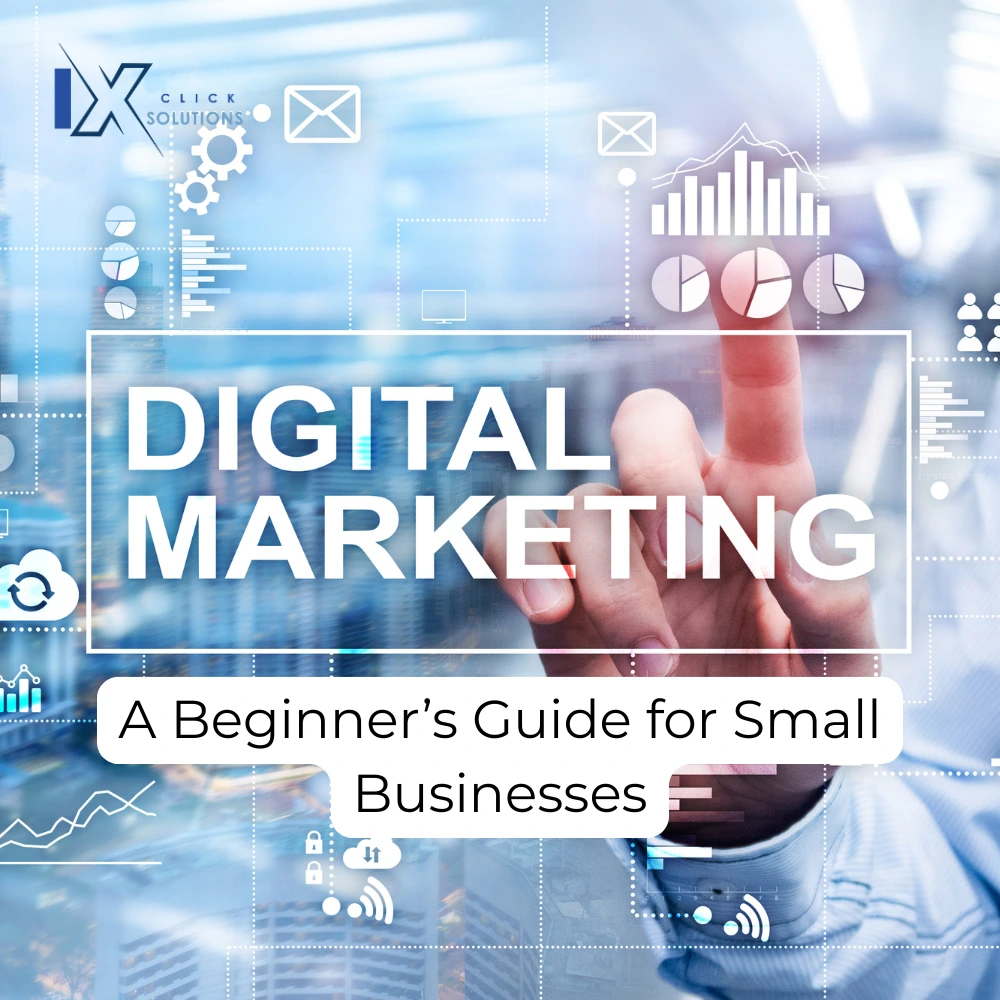
What is Digital Marketing? A Beginner’s Guide for Small Businesses Running a small business is no easy task. Between managing

Google Ads for Small Businesses: A Complete Beginner’s Guide to Smarter Advertising Running a small business today means competing with